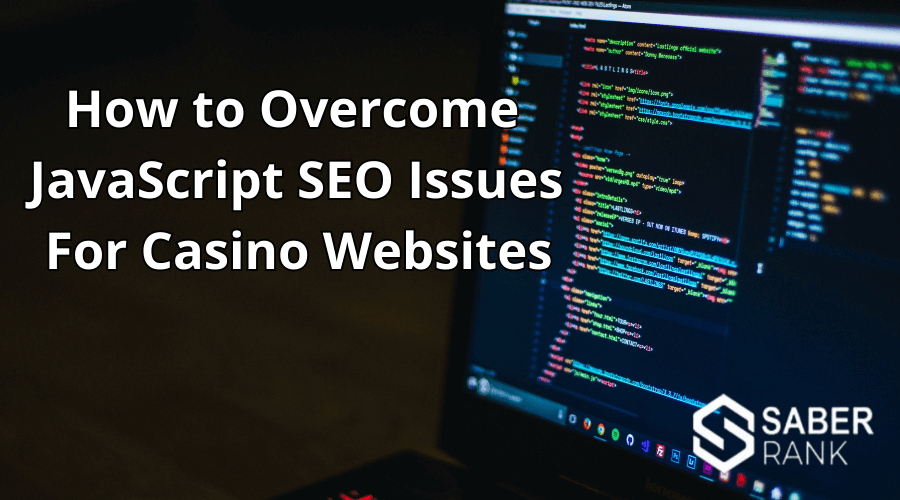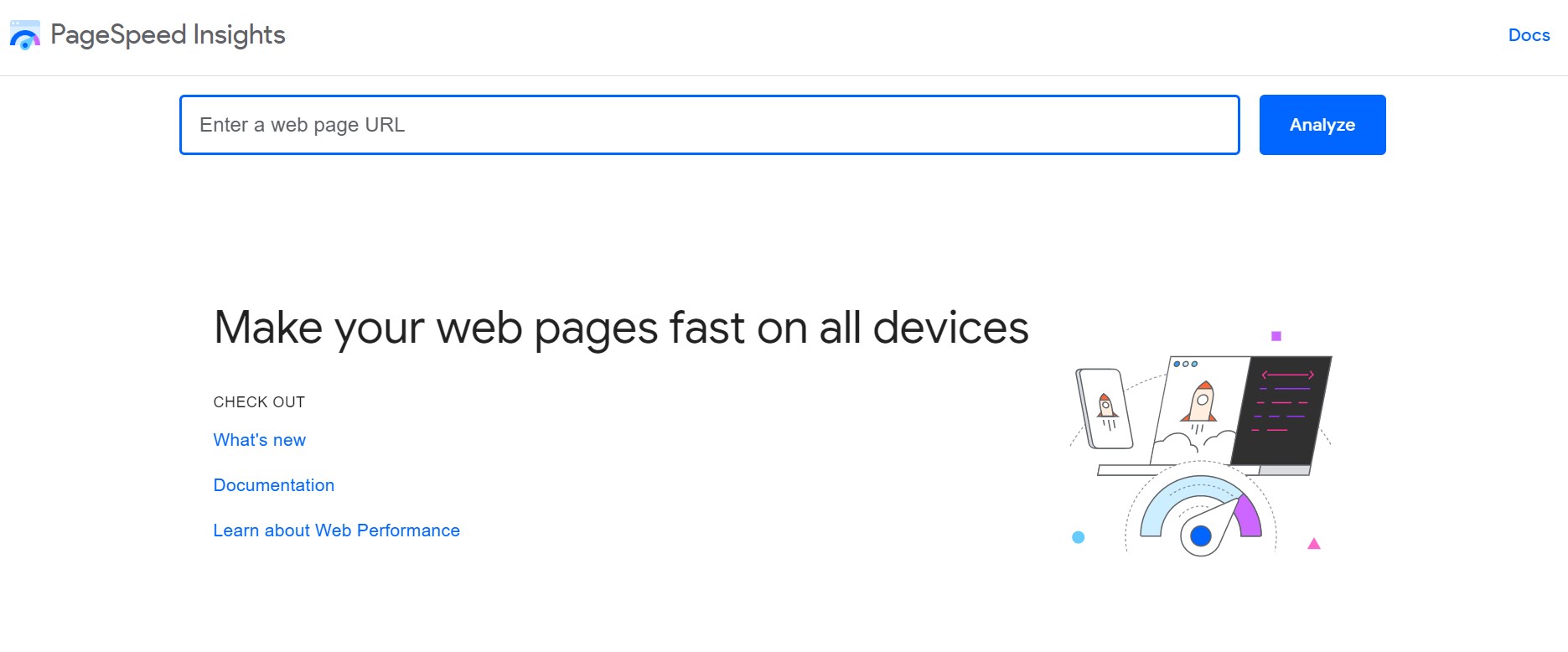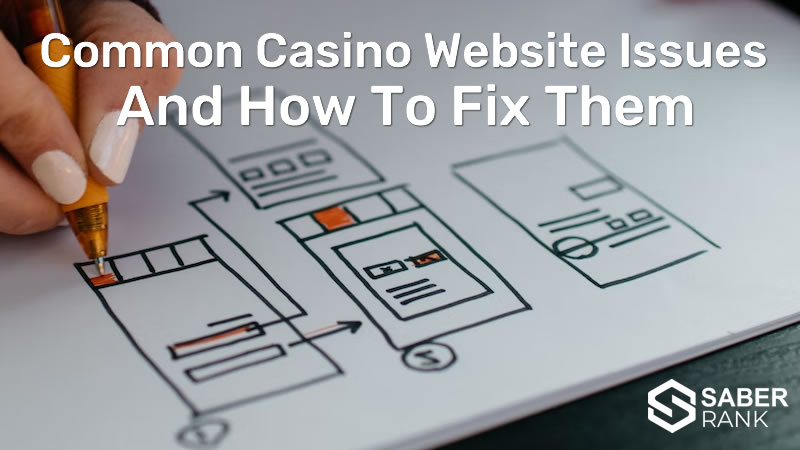
Online casinos are often quite complex, offering numerous games to many visitors. The more complex a site is, the more likely it is to experience problems, and some issues are more common than others. We’ve crafted this article to look at some of the most common issues experienced by online casinos. These examples can be detected by AHREFs.
Orphan Pages
Google crawlers read content on pages to help them understand what the website is about, what it sells, which topics are covered, and so on. Google then uses this information to present the most appropriate websites according to search intent.
The crawlers will use internal links or a sitemap to know that certain pages exist. If Google doesn’t have links or a map, then its crawlers won’t know they even exist, and the search engines ignore all the content on the page. Such pages are known as orphan pages.
Orphan pages are a real problem for ranking well in the search engine result pages (SERPs). Because Google can’t find the page, none of the content will contribute to SEO, making it harder for the website to rank, and low rankings mean far less traffic.
The good news is that it is not difficult to fix orphan pages. But before you need to find orphan pages before you can fix them.
How to Find Orphan Pages
Thankfully, tools like AHREFS make it easy for you to identify crawlable orphan pages on your website by following this simple process:
- Click on the ‘Site Audit’ option at the top of the page
- Click on ‘New Project’
- On the ‘Schedule site audits’ page, make sure the ‘Backlinks’ option is selected as a URL source, in addition to the ‘Website’ and ‘Auto-detect sitemaps’ option.
- Click continue
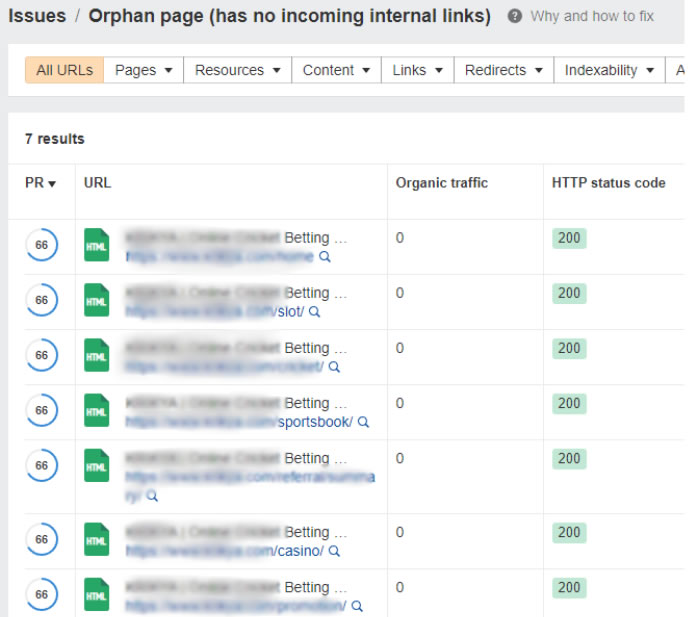
This method will only find orphan pages that can be crawled, such as through a backlink. While there may still be other non-crawlable orphan pages on your site, fixing those you can crawl is a good start.
How to Fix Orphan Pages
Fixing orphan pages is as simple as adding internal links to that page elsewhere on your site. Google can then crawl the site and read the content within.
However, that does not mean all orphan pages should be linked. For example, many casinos use landing pages that bring traffic to the site via pay-per-click (PPC). Such pages are best left as they are. In fact, it’s best to designate these pages as ‘noindex’ so Google knows to avoid crawling them.
Duplicate Pages
Google wants to see unique content on websites, and websites with a lot of content found elsewhere on the internet may face ranking penalties. However, Google accepts that duplication is difficult to avoid, so you are only likely to face a penalty if it’s clear you have a clear policy of publishing copied content.
But, while most people are unlikely to be penalised for duplicate content, it can still cause problems, so you should fix it where possible. Some of the potential problems caused by duplicate pages include the following:
Diluted Backlinks
Backlinks are an essential component of SEO, having a considerable impact on how well a page ranks. The more backlinks you have, the higher you rank, or at least that’s a simplified version.
One of the problems with duplicated content is that each copy can gather backlinks instead of a single copy generating all of them. As a result, each page will have fewer backlinks, affecting their ranking.
Undesirable URLs
Duplicated pages can result in URLs that internet users find unappealing. If people don’t like a URL, they are less likely to click on it, resulting in less traffic to your site.
Uses Crawl Budget
Google can only crawl a limited number of pages on your site, and duplicate pages mean more content to crawl. An insufficient crawl budget can mean Google has difficulty indexing pages and catching up with content changes.
How to Find Duplicate Content
To fix duplicate content, you first need to identify it. The good news is that AHREFs can help here as well if you follow this process:
- Go to AHREFs’ Site Audit’ option and begin crawling
- Open the quality content report under the internal pages category
- Click on duplicate clusters to see which pages are affected
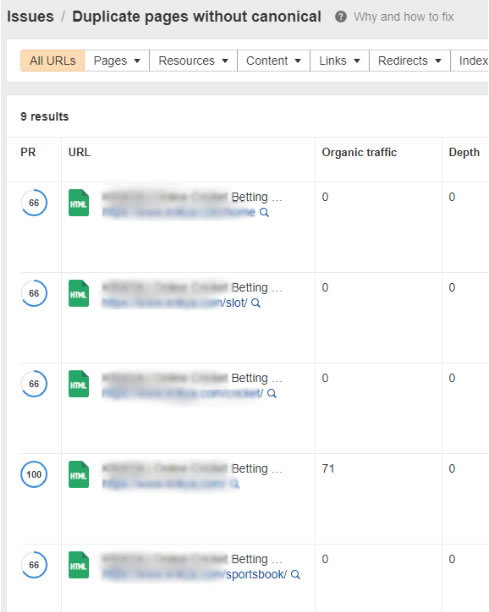
How to Fix Duplicate Content
Fixing duplicate content on your website can be as easy as deleting the offending page – but it’s not always that straightforward. For example, you will understandably not be keen to delete a page that has acquired hundreds of backlinks, so you might want to try one of the following instead.
Change Settings in Google Search Console
One solution to duplicate pages is to change the settings of affected URLs to passive parameters. Doing so will tell Google to ignore the URL, overcoming the duplication issue. It’s best to use this option as a temporary solution only.
301 Direct
A 301 direct will tell Google to redirect visitors from one page to another. Perhaps the main benefit of this solution is that all versions of the page still exist, and they continue to send SEO juice to the page you’ve chosen to use. A 301 direct is permanent.
Rel=canonical Tag
A rel=canonical tag will tell Google that you want the selected page to be indexed over any others like it. Then, should Google find duplicated pages, it knows the page you tagged should be used over the others. This method will also ensure SEO juice continues to flow to the desired page.
Off-Site Duplicates
It will often be the case that you find duplicated content on an entirely different website you don’t own. If so, you can try asking the site’s owner to remove the copied content, and you can make a DMCA request for Google to remove it.
3XX Redirects
3XX redirects are a group of redirects, including the 301 direct we mentioned earlier. They can happen for various reasons, and they can occur by mistake.
3XX directs can cause all sorts of problems for any website. They can affect your website’s performance, while they can also be confusing to visitors. There’s also the chance that Google might recognise certain redirects as black hat SEO, potentially resulting in penalties.
How to Find 3XX Redirects
AHREFs helps make it easy for you to find 3XX redirects using the following process:
- Go to AHREFs’ Site Audit’ option and begin crawling
- Go to the ‘internal pages’ report
- Any 3XX redirects detected will show at the bottom of the page.
How to Fix 3XX Redirects
Many 3XX redirects are not a problem and don’t need fixing. For example, there may be 301 redirects that you put in place and wish to keep.
AHREFS will show you a list of pages redirected to any chosen URL. You can then edit links as necessary to ensure pages are redirected to the appropriate URL. You should also ensure your site has no more than three consecutive redirects because Google and other search engines won’t always follow more than one redirect.
Keep Your Site Maintained to Keep It Running Smoothly
The issues mentioned above, and others, can accumulate over time. In many cases, webmasters may not even be aware of such issues and the problems they can cause for websites. With regular audits, you will be able to spot potential issues quickly and repair them. Thankfully, most casino website problems are fairly straightforward to fix if they do occur so with regular monitoring, your visitors will always have a great experience.